The Shift: From xFi Complete to Xfinity Pro
Xfinity has refined its premium Wi-Fi offering, evolving xFi Complete into two distinct value propositions that now integrate more seamlessly with their simplified new internet plans.
The biggest shift is that the original core components of xFi Complete—Unlimited Data and the Advanced Gateway rental—are often now bundled directly into Xfinity’s standard Internet tiers (the “everything included” strategy). The new Xfinity Pro is an optional add-on that layers premium features on top of that foundation, focusing on uninterrupted service and device optimization.
The new structure effectively separates the cost of Unlimited Data and the Gateway from the cost of Premium Wi-Fi Features.
Xfinity Pro: Features That Go Beyond the Gateway
The Xfinity Pro add-on is priced at approximately $15 per month and requires a compatible Xfinity Gateway (XB7, XB8, or XB10). It is designed for households that cannot tolerate connectivity gaps and want fine-grained control over their network performance.
1. Storm-Ready Wi-Fi (Cellular Backup)
This is the flagship feature that differentiates Xfinity Pro from the older xFi Complete. It ensures your internet connection remains operational even when the primary network fails.
- Backup Connectivity: The Xfinity Pro add-on includes a Pro WiFi Extender that automatically switches to a backup 4G LTE cellular network during a network outage (e.g., a service line cut).
- Power Outage Resilience: An optional Battery Backup is available for a separate one-time charge (approx. $60). When installed, it provides up to four hours of power to the Pro WiFi Extender, keeping your home Wi-Fi connected even if your electricity is out.
- Outage Performance: During backup mode, speeds are reduced (typically up to 30 Mbps download / 7 Mbps upload), but this is enough to sustain essential services like video calls, browsing, and messaging.
2. Wi-Fi Optimization and Low-Latency Priority 🎮
Xfinity Pro introduces advanced software features managed through the Xfinity App to let users prioritize traffic for key devices.
- Boost a Device: This allows users to manually prioritize a single device (like a gaming console or a work laptop) to ensure it receives a low-latency, optimized connection. This feature is essential for eliminating lag in sensitive applications like cloud gaming or live video conferencing.
- Whole-Home Coverage Guarantee: Similar to its predecessor, Xfinity Pro still includes up to two free Wi-Fi Extenders (if deemed necessary after a home Wi-Fi test) to eliminate dead zones and create a seamless mesh network.
Pricing & Value: How the Costs Have Changed
The cost model has become more transparent, isolating the premium features from the base cost of equipment and data.
| Feature/Service | Old xFi Complete Cost (Approx.) | New Xfinity Pro Cost (Approx.) | Notes on Change |
| Unlimited Data | Included in $25/mo bundle. | Often Included in new Xfinity Internet plans or a separate $30/mo add-on. | Data is decoupled from the premium features. |
| Advanced Gateway Rental | Included in $25/mo bundle. | Often Included in new Xfinity Internet plans or a separate $15/mo rental fee. | Equipment rental is now tied to the base internet plan. |
| Advanced Security (In-Home) | Included in $25/mo bundle. | Now included with all Xfinity Gateway rentals. | A standard feature, no longer exclusive to the premium tier. |
| Pro Features (Backup/Boost) | Not Available. | $15/mo (Xfinity Pro Add-on). | New premium tier for resilience and control. |
| Battery Backup | Not Available. | $60 one-time purchase. | Optional cost for power outage protection. |
Key Takeaway: If a customer simply needs Unlimited Data and the Gateway, they may no longer need to pay the xFi Complete price because those components are often included in the new, higher-speed Internet tiers. The new Xfinity Pro tier ($15/mo) is only for those who need Storm-Ready Wi-Fi and Device Boosting.
Who Should Choose Xfinity Pro?
The Xfinity Pro add-on is a targeted service for a specific type of internet user, shifting the focus from basic coverage to uninterrupted, high-performance service.
Choose Xfinity Pro If:
- Reliability is Critical: You live in an area prone to power outages or network interruptions, and you must maintain internet connectivity for work, security systems, or remote learning.
- You’re a Serious Gamer or WFH Professional: The Boost a Device feature is a genuine advantage for latency-sensitive applications, allowing you to prioritize the connection for competitive gaming or mission-critical video calls.
- You Need Better Mesh Performance: You have a large home with a lot of connected devices, and the inclusion of the Pro WiFi Extender (which is also a Tri-Band WiFi 6 extender) will provide a noticeable boost to coverage and speed consistency over the standard extenders.
Xfinity Pro May Be Unnecessary If:
- Your Internet Plan Already Includes Unlimited Data: If you have one of Xfinity’s new internet plans that already bundles unlimited data and the Gateway rental, adding Xfinity Pro only makes sense if you need the cellular backup or device boosting.
- Outages are Rare: If you have highly reliable service, the cellular backup feature may not be worth the additional monthly fee.
Xfinity Pro: The Modern Blueprint for Home WiFi Performance
Xfinity Pro is a $15/month premium add-on that represents a fundamental shift in Xfinity’s strategy. It moves the conversation away from simple “speed” and “data caps” to focus on the quality, reliability, and precision of the in-home WiFi experience. This bundle of features is designed for the modern, multi-user, multi-device household that requires flawless performance for activities like 4K/8K streaming, competitive online gaming, and simultaneous work-from-home video conferencing.
In-Depth Pricing and Value Comparison (2025 Estimates)
The value proposition of Xfinity Pro is best understood when comparing its cost and features against the traditional ways of acquiring a premium experience: using a standard plan with separate add-ons, or using the legacy xFi Complete bundle.
| Scenario | Monthly Cost Breakdown | Core Features | Who It’s Best For |
| 1. Xfinity Pro Bundle | Base Internet Plan + $15/mo (Xfinity Pro) + $10/mo (Separate Unlimited Data Fee*) | Best Gateway Access (XB8) + Full Mesh WiFi Coverage (2 Extenders) + Network Prioritization (Boost a Device) + Cellular Backup (4G LTE). | Power-users, gamers, large homes, and those who prioritize network reliability and performance above all else. |
| 2. Legacy xFi Complete | Base Internet Plan + $25/mo (xFi Complete) | Gateway Rental + Unlimited Data + Advanced Security. Note: Does not include cellular backup or “Boost a Device” and is being phased out in new offers. | Customers on older plans or in areas where a separate Unlimited Data fee is still enforced, or those who value mobile/web security highly. |
| 3. DIY Performance | Base Internet Plan + $25/mo (Gateway Rental) + $30/mo (Unlimited Data) + $100-300 one-time (Mesh System) | Basic service with high monthly fees. Performance depends heavily on the purchased equipment. | Users who prefer to purchase and manage their own third-party equipment and are comfortable with a higher initial investment. |
*Note on Unlimited Data: Xfinity is increasingly rolling Unlimited Data into its base internet plans, especially for higher speed tiers. However, where a separate Unlimited Data fee (often $30/month) or the Gateway rental fee (often $15/month) still applies, the $15/month for Xfinity Pro often becomes an excellent deal by substituting these for a single, feature-rich fee.
Deep Dive into Xfinity Pro’s Advanced Features
Xfinity Pro elevates the home network beyond simple WiFi signal strength by integrating three cutting-edge capabilities:
1. Pro-Grade Coverage with the XB8 Gateway
- Guaranteed Latest Hardware: Xfinity Pro ensures you receive the Xfinity Advanced Gateway (XB8) or the latest comparable model. The XB8 is Xfinity’s fastest gateway, supporting Wi-Fi 6E (Tri-band: 2.4 GHz, 5 GHz, and 6 GHz). The 6 GHz band is less congested and offers dramatically lower latency for compatible devices, which is critical for gaming and VR/AR.
- Intelligent Mesh Network: The plan includes the Pro WiFi Extender (which has the cellular backup feature) and up to two additional WiFi Extenders if needed. The Xfinity App runs a WiFi Test to automatically determine the optimal placement and number of extenders to create a true, seamless mesh network, ensuring every corner of the home has max-speed WiFi.
2. Network Traffic Prioritization: “Boost a Device”
- The Latency Solution: This is a game-changing feature for high-demand households. Using the Xfinity App, a user can designate a single connected device to receive a prioritized, low-latency connection.
- Real-World Application:
- Gaming: A console or gaming PC is boosted, ensuring its connection bypasses standard network queuing, drastically reducing ping and lag.
- Remote Work: A laptop is boosted to maintain a crystal-clear, uninterrupted connection during a critical high-definition video call (Zoom, Teams, etc.), even if others are simultaneously using bandwidth.
- This feature effectively allows the user to manually apply Quality of Service (QoS) rules on the fly, a level of control typically only available on advanced, high-end, third-party routers.
3. Uninterruptible Connectivity: 4G LTE Backup
- Internet Outage Protection: The integrated Pro WiFi Extender contains a module that automatically switches the home network to an unlimited 4G LTE cellular data connection in the event of a cable-internet outage. This ensures continuity for essential services.
- Limitation: The cellular speed is 4G LTE, not the full speed of the main internet line, meaning it is designed for essential browsing, email, smart home devices, and light streaming, not continuous 4K video or competitive gaming.
- Power Outage Protection (Optional): Users can purchase a Battery Backup (one-time fee, $\approx\$60$). When connected, this battery keeps the Gateway and the Pro WiFi Extender powered and active for up to four hours during a power outage, maintaining both the WiFi signal and the 4G LTE backup, making it truly “storm-ready.”
The Value Proposition: Why Xfinity Pro is an Upgrade
For the modern consumer, Xfinity Pro is a superior value proposition because it addresses the most common home networking complaints that a simple speed upgrade cannot fix:
- Dead Zones: Solved by the guaranteed latest Gateway and up to two additional mesh WiFi Extenders.
- Lag/Stuttering: Solved by the “Boost a Device” low-latency prioritization feature.
- Outages: Solved by the automatic 4G LTE cellular backup.
Instead of bundling two disparate features (Gateway rental + unlimited data), Xfinity Pro bundles three interconnected features (Premium Gateway + Mesh Coverage + Performance Prioritization + Backup Reliability) for a singular, performance-focused experience.
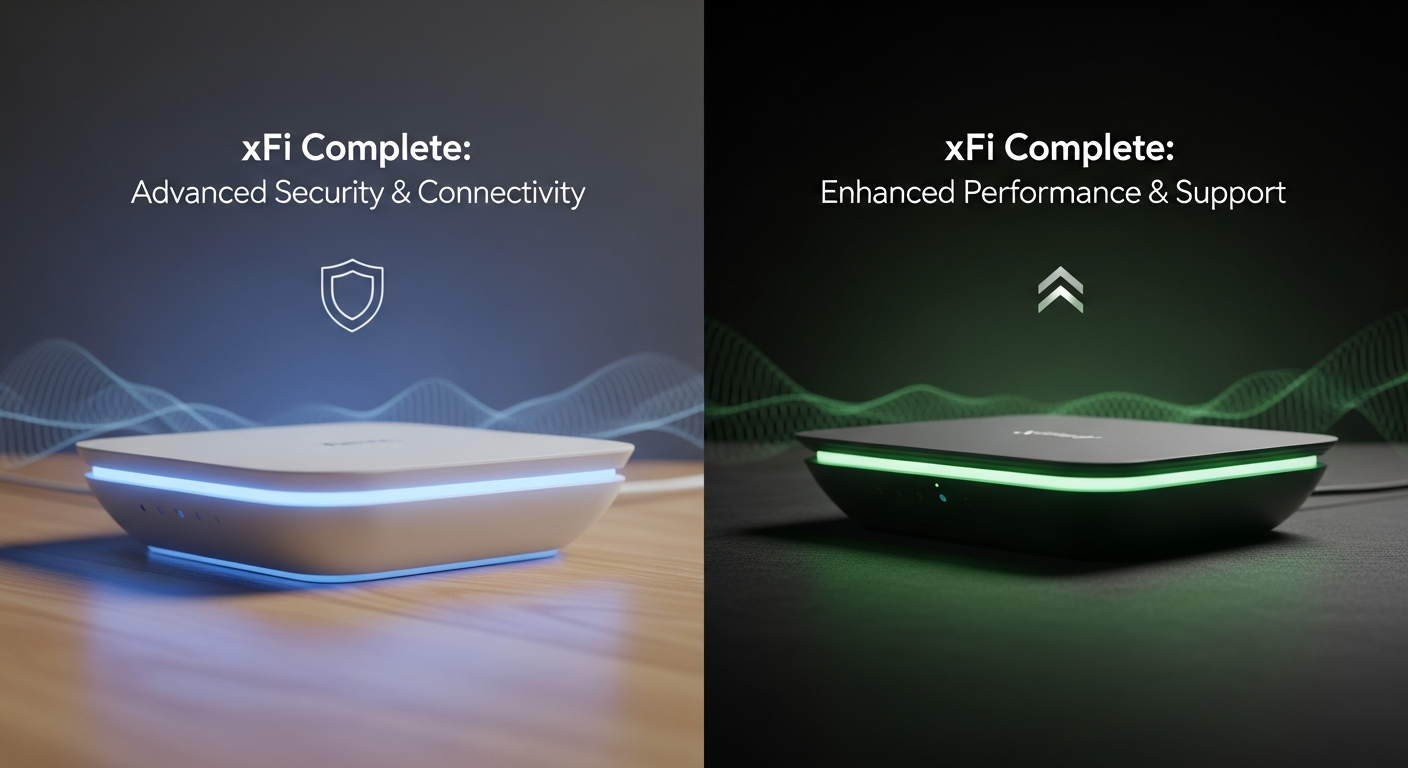
need a video? italian production service company offering full-cycle services: concept, scripting, filming, editing and post-production. Commercials, corporate videos, social media content and branded storytelling. Professional crew, modern equipment and a creative approach tailored to your goals.
Продажа тяговых https://faamru.com аккумуляторных батарей для вилочных погрузчиков, ричтраков, электротележек и штабелеров. Решения для интенсивной складской работы: стабильная мощность, долгий ресурс, надёжная работа в сменном режиме, помощь с подбором АКБ по параметрам техники и оперативная поставка под задачу
Продажа тяговых https://ab-resurs.ru аккумуляторных батарей для вилочных погрузчиков и штабелеров. Надёжные решения для стабильной работы складской техники: большой выбор АКБ, профессиональный подбор по параметрам, консультации специалистов, гарантия и оперативная поставка для складов и производств по всей России
Актуальная ссылка площадки на рабочая ссылка кракен с защитой от фишинга и мошеннических копий сайта
Продажа тяговых ab-resurs.ru аккумуляторных батарей для вилочных погрузчиков и штабелеров. Надёжные решения для стабильной работы складской техники: большой выбор АКБ, профессиональный подбор по параметрам, консультации специалистов, гарантия и оперативная поставка для складов и производств по всей России
Продажа тяговых faamru.com аккумуляторных батарей для вилочных погрузчиков, ричтраков, электротележек и штабелеров. Решения для интенсивной складской работы: стабильная мощность, долгий ресурс, надёжная работа в сменном режиме, помощь с подбором АКБ по параметрам техники и оперативная поставка под задачу
This is the appropriate weblog for anybody who desires to find out about this topic. You understand so much its virtually hard to argue with you (not that I actually would want…HaHa). You undoubtedly put a new spin on a topic thats been written about for years. Nice stuff, simply great!
Very interesting details you have observed, thanks for putting up. “The judge is condemned when the criminal is absolved.” by Publilius Syrus.
whoah this weblog is fantastic i really like studying your articles. Keep up the good paintings! You understand, lots of people are searching around for this information, you can aid them greatly.
When I originally commented I clicked the -Notify me when new comments are added- checkbox and now each time a comment is added I get four emails with the same comment. Is there any way you can remove me from that service? Thanks!
F*ckin’ amazing things here. I am very happy to see your article. Thanks a lot and i am having a look forward to contact you. Will you kindly drop me a mail?
Keep working ,terrific job!
Its like you read my mind! You seem to know a lot about this, like you wrote the book in it or something. I think that you could do with some pics to drive the message home a bit, but other than that, this is great blog. A great read. I will certainly be back.
I am extremely inspired with your writing skills and also with the layout in your blog. Is that this a paid subject or did you customize it your self? Anyway keep up the excellent quality writing, it’s uncommon to look a great blog like this one nowadays..
Hello, i feel that i saw you visited my web site so i came to “go back the choose”.I’m attempting to in finding issues to enhance my web site!I guess its good enough to make use of a few of your ideas!!
You completed a few nice points there. I did a search on the subject and found mainly persons will go along with with your blog.
Wow that was odd. I just wrote an incredibly long comment but after I clicked submit my comment didn’t appear. Grrrr… well I’m not writing all that over again. Anyhow, just wanted to say fantastic blog!
You completed a number of good points there. I did a search on the theme and found mainly persons will have the same opinion with your blog.
This web site is really a walk-through for all of the info you wanted about this and didn’t know who to ask. Glimpse here, and you’ll definitely discover it.
Helpful information. Lucky me I discovered your web site unintentionally, and I am surprised why this twist of fate didn’t took place earlier! I bookmarked it.
Hi, i feel that i saw you visited my weblog so i came to “return the prefer”.I’m trying to find issues to enhance my site!I assume its adequate to use some of your concepts!!
Great write-up, I am normal visitor of one?¦s blog, maintain up the nice operate, and It is going to be a regular visitor for a lengthy time.
Thank you for another fantastic article. Where else could anyone get that kind of information in such an ideal way of writing? I’ve a presentation next week, and I’m on the look for such information.
Have you ever considered about including a little bit more than just your articles? I mean, what you say is important and all. But think of if you added some great visuals or videos to give your posts more, “pop”! Your content is excellent but with pics and videos, this site could certainly be one of the best in its field. Awesome blog!
Good V I should definitely pronounce, impressed with your web site. I had no trouble navigating through all the tabs and related info ended up being truly simple to do to access. I recently found what I hoped for before you know it in the least. Quite unusual. Is likely to appreciate it for those who add forums or anything, website theme . a tones way for your client to communicate. Excellent task..
I do love the manner in which you have framed this issue and it does indeed give me personally some fodder for consideration. Nonetheless, through everything that I have personally seen, I just wish when other commentary pack on that folks continue to be on point and in no way get started upon a tirade involving the news du jour. Still, thank you for this outstanding piece and even though I can not really agree with the idea in totality, I value your point of view.
Hi , I do believe this is an excellent blog. I stumbled upon it on Yahoo , i will come back once again. Money and freedom is the best way to change, may you be rich and help other people.
I appreciate your piece of work, thanks for all the interesting articles.
I have been surfing online more than 3 hours today, but I never found any interesting article like yours. It’s beautiful price enough for me. In my view, if all website owners and bloggers made excellent content as you did, the internet will likely be much more helpful than ever before.
Nice post. I learn something more challenging on different blogs everyday. It will always be stimulating to read content from other writers and practice a little something from their store. I’d prefer to use some with the content on my blog whether you don’t mind. Natually I’ll give you a link on your web blog. Thanks for sharing.
I regard something truly special in this web site.
I have been surfing on-line more than three hours nowadays, yet I never discovered any fascinating article like yours. It¦s beautiful worth sufficient for me. In my view, if all site owners and bloggers made just right content as you did, the net shall be a lot more helpful than ever before.
Some really nice and utilitarian information on this site, too I conceive the style has fantastic features.
Hello my friend! I wish to say that this post is amazing, nice written and come with approximately all important infos. I?¦d like to see extra posts like this .
whoah this blog is excellent i really like reading your articles. Keep up the good paintings! You recognize, many individuals are hunting around for this info, you could help them greatly.
I always was concerned in this topic and still am, appreciate it for putting up.
Whats Going down i’m new to this, I stumbled upon this I have discovered It absolutely helpful and it has helped me out loads. I’m hoping to give a contribution & aid other customers like its helped me. Great job.
I’ve recently started a blog, the information you offer on this website has helped me greatly. Thanks for all of your time & work. “The achievements of an organization are the results of the combined effort of each individual.” by Vince Lombardi.
Well I really liked studying it. This article provided by you is very helpful for proper planning.
Saved as a favorite, I really like your blog!
I like this website because so much utile stuff on here : D.
I as well believe hence, perfectly composed post! .
I don’t usually comment but I gotta admit appreciate it for the post on this amazing one : D.
It’s hard to search out educated individuals on this subject, however you sound like you already know what you’re talking about! Thanks
Nice read, I just passed this onto a friend who was doing some research on that. And he just bought me lunch because I found it for him smile So let me rephrase that: Thanks for lunch! “No one can wear a mask for very long.” by Seneca.
I do not even understand how I stopped up here, however I thought this publish used to be good. I don’t realize who you might be however certainly you are going to a well-known blogger if you happen to aren’t already 😉 Cheers!
Very interesting info!Perfect just what I was looking for!
hi!,I really like your writing very a lot! share we keep up a correspondence more about your article on AOL? I need an expert on this space to resolve my problem. Maybe that is you! Taking a look forward to peer you.
Hi, just required you to know I he added your site to my Google bookmarks due to your layout. But seriously, I believe your internet site has 1 in the freshest theme I??ve came across. It extremely helps make reading your blog significantly easier.
Appreciate it for helping out, good info .
Thanks for sharing excellent informations. Your web-site is so cool. I am impressed by the details that you have on this site. It reveals how nicely you perceive this subject. Bookmarked this web page, will come back for extra articles. You, my pal, ROCK! I found simply the info I already searched everywhere and simply could not come across. What a great site.
Heya! I’m at work surfing around your blog from my new apple iphone! Just wanted to say I love reading through your blog and look forward to all your posts! Keep up the outstanding work!
I conceive this web site contains some really excellent info for everyone : D.
I was just seeking this information for a while. After 6 hours of continuous Googleing, finally I got it in your site. I wonder what is the lack of Google strategy that do not rank this type of informative web sites in top of the list. Generally the top sites are full of garbage.
Greetings! Very helpful advice on this article! It is the little changes that make the biggest changes. Thanks a lot for sharing!
Very interesting subject , regards for putting up.
Deference to article author, some superb information .
Hi, i think that i saw you visited my site so i came to “return the favor”.I’m attempting to find things to enhance my website!I suppose its ok to use some of your ideas!!
Wow! Thank you! I continually needed to write on my blog something like that. Can I implement a portion of your post to my blog?
You have remarked very interesting details! ps nice site. “Never take the advice of someone who has not had your kind of trouble.” by Sydney J. Harris.
Appreciate it for helping out, good info. “It does not do to dwell on dreams and forget to live.” by J. K. Rowling.
Its wonderful as your other content : D, thanks for posting. “The art of love … is largely the art of persistence.” by Albert Ellis.
Hello. splendid job. I did not imagine this. This is a splendid story. Thanks!
Hello, you used to write magnificent, but the last few posts have been kinda boring?K I miss your super writings. Past few posts are just a little out of track! come on!
Good ?V I should definitely pronounce, impressed with your web site. I had no trouble navigating through all tabs as well as related information ended up being truly easy to do to access. I recently found what I hoped for before you know it in the least. Reasonably unusual. Is likely to appreciate it for those who add forums or anything, website theme . a tones way for your customer to communicate. Excellent task..
I like this weblog very much, Its a really nice spot to read and get info .
Some genuinely grand work on behalf of the owner of this internet site, dead outstanding written content.
After I initially commented I clicked the -Notify me when new comments are added- checkbox and now each time a comment is added I get 4 emails with the identical comment. Is there any manner you may remove me from that service? Thanks!
I really appreciate this post. I?¦ve been looking all over for this! Thank goodness I found it on Bing. You’ve made my day! Thx again
When I originally commented I clicked the -Notify me when new comments are added- checkbox and now each time a comment is added I get four emails with the same comment. Is there any way you can remove me from that service? Thanks!
Hello my friend! I wish to say that this article is awesome, nice written and include almost all significant infos. I’d like to see more posts like this.
Hey very nice site!! Man .. Excellent .. Amazing .. I will bookmark your website and take the feeds also…I’m happy to find so many useful info here in the post, we need work out more strategies in this regard, thanks for sharing. . . . . .
Aw, this was a very nice post. In idea I want to put in writing like this additionally – taking time and precise effort to make a very good article… but what can I say… I procrastinate alot and on no account appear to get one thing done.
I like this site very much, Its a rattling nice berth to read and incur info . “There’s nothing I’m afraid of like scared people.” by Robert Frost.
Oh my goodness! an amazing article dude. Thanks Nonetheless I am experiencing issue with ur rss . Don’t know why Unable to subscribe to it. Is there anybody getting an identical rss downside? Anyone who knows kindly respond. Thnkx
Good web site! I really love how it is simple on my eyes and the data are well written. I am wondering how I might be notified when a new post has been made. I’ve subscribed to your feed which must do the trick! Have a nice day!
Hi there, You have done a fantastic job. I’ll certainly digg it and in my view suggest to my friends. I’m sure they’ll be benefited from this site.
As I website owner I believe the content material here is really wonderful, regards for your efforts.
Your style is so unique compared to many other people. Thank you for publishing when you have the opportunity,Guess I will just make this bookmarked.2
Hey There. I discovered your weblog the usage of msn. That is an extremely well written article. I’ll make sure to bookmark it and come back to learn extra of your helpful info. Thank you for the post. I will certainly comeback.
Some genuinely howling work on behalf of the owner of this web site, utterly outstanding subject material.
Do you have a spam issue on this site; I also am a blogger, and I was wanting to know your situation; many of us have created some nice practices and we are looking to exchange techniques with others, why not shoot me an email if interested.
What i do not understood is in truth how you’re no longer actually a lot more well-liked than you may be now. You’re so intelligent. You know therefore significantly in the case of this matter, produced me in my opinion consider it from a lot of various angles. Its like women and men are not interested except it is something to do with Woman gaga! Your personal stuffs outstanding. At all times maintain it up!
Lovely blog! I am loving it!! Will come back again. I am bookmarking your feeds also.
whoah this weblog is great i like studying your articles. Stay up the good paintings! You understand, a lot of persons are searching round for this info, you could aid them greatly.
Some really nice stuff on this site, I enjoy it.
Greetings! Very helpful advice on this article! It is the little changes that make the biggest changes. Thanks a lot for sharing!
I will right away snatch your rss feed as I can not find your email subscription link or e-newsletter service. Do you have any? Kindly permit me recognise in order that I may subscribe. Thanks.
I’ve been surfing online more than 3 hours as of late, but I never found any attention-grabbing article like yours. It’s pretty worth sufficient for me. In my opinion, if all website owners and bloggers made good content as you did, the net will likely be much more helpful than ever before. “Dignity is not negotiable. Dignity is the honor of the family.” by Vartan Gregorian.
I’ve recently started a web site, the information you provide on this web site has helped me greatly. Thanks for all of your time & work.
Hi there would you mind letting me know which webhost you’re utilizing? I’ve loaded your blog in 3 different web browsers and I must say this blog loads a lot faster then most. Can you suggest a good internet hosting provider at a fair price? Thanks a lot, I appreciate it!
Woah! I’m really loving the template/theme of this blog. It’s simple, yet effective. A lot of times it’s tough to get that “perfect balance” between usability and visual appeal. I must say that you’ve done a amazing job with this. Additionally, the blog loads extremely fast for me on Safari. Superb Blog!
You completed a few fine points there. I did a search on the topic and found a good number of persons will have the same opinion with your blog.
Enjoyed studying this, very good stuff, thanks. “Management is nothing more than motivating other people.” by Lee Iacocca.
I do love the way you have presented this challenge plus it really does offer me a lot of fodder for thought. Nevertheless, through what I have observed, I just simply wish as the actual remarks pack on that people remain on point and don’t embark on a tirade of some other news of the day. Anyway, thank you for this excellent point and while I can not necessarily agree with the idea in totality, I regard the perspective.
Thanks so much for giving everyone an extraordinarily wonderful opportunity to check tips from here. It is often so good and as well , packed with amusement for me and my office friends to search your website at least three times a week to read through the new guidance you will have. Of course, I am also actually impressed for the extraordinary tips you give. Certain 4 areas on this page are definitely the best we have ever had.
I have been surfing on-line greater than 3 hours nowadays, but I never discovered any attention-grabbing article like yours. It¦s lovely price enough for me. Personally, if all web owners and bloggers made good content material as you probably did, the net can be much more helpful than ever before.
Hello my friend! I wish to say that this article is awesome, nice written and include almost all vital infos. I would like to see more posts like this.
Keep up the fantastic piece of work, I read few content on this website and I believe that your web blog is very interesting and holds bands of excellent info .
I cling on to listening to the news broadcast speak about receiving boundless online grant applications so I have been looking around for the top site to get one. Could you tell me please, where could i acquire some?
I’d have to examine with you here. Which is not one thing I usually do! I take pleasure in reading a post that may make folks think. Additionally, thanks for permitting me to comment!
I am not rattling good with English but I find this very easy to translate.
Heya i’m for the first time here. I came across this board and I find It truly useful & it helped me out a lot. I hope to give something back and help others like you helped me.
Nice blog here! Also your site so much up fast! What web host are you the use of? Can I get your associate hyperlink on your host? I desire my site loaded up as quickly as yours lol
I’ve been absent for a while, but now I remember why I used to love this blog. Thank you, I will try and check back more frequently. How frequently you update your web site?
Hello, i think that i saw you visited my website so i came to “return the favor”.I’m trying to find things to enhance my site!I suppose its ok to use some of your ideas!!
I’ve been exploring for a bit for any high quality articles or weblog posts on this kind of house . Exploring in Yahoo I at last stumbled upon this website. Reading this info So i am satisfied to exhibit that I have a very excellent uncanny feeling I discovered exactly what I needed. I so much certainly will make certain to do not overlook this web site and give it a glance regularly.
I like the helpful info you supply to your articles. I will bookmark your blog and test again right here regularly. I’m rather certain I will be told plenty of new stuff proper here! Good luck for the next!
Way cool, some valid points! I appreciate you making this article available, the rest of the site is also high quality. Have a fun.
Hi, Neat post. There’s a problem with your web site in web explorer, might test this?K IE still is the market leader and a huge element of folks will pass over your excellent writing because of this problem.
There’s noticeably a bundle to find out about this. I assume you made certain nice points in features also.
заклепка вытяжная бортики заклепки вытяжные нержавеющие сталь
An interesting dialogue is value comment. I believe that it’s best to write more on this matter, it might not be a taboo subject however usually individuals are not sufficient to talk on such topics. To the next. Cheers
You really make it seem really easy together with your presentation however I find this matter to be really one thing which I feel I’d never understand. It sort of feels too complicated and extremely vast for me. I’m having a look ahead to your subsequent put up, I’ll attempt to get the hang of it!
I went over this site and I conceive you have a lot of great info , saved to fav (:.
Whats up this is somewhat of off topic but I was wondering if blogs use WYSIWYG editors or if you have to manually code with HTML. I’m starting a blog soon but have no coding expertise so I wanted to get guidance from someone with experience. Any help would be enormously appreciated!
Площадка работает как kraken darknet market с escrow защитой всех транзакций
Great remarkable things here. I am very happy to see your post. Thanks a lot and i am looking ahead to touch you. Will you kindly drop me a e-mail?
You have observed very interesting points! ps nice website.
Thanks for sharing excellent informations. Your site is very cool. I’m impressed by the details that you have on this site. It reveals how nicely you perceive this subject. Bookmarked this web page, will come back for more articles. You, my friend, ROCK! I found simply the information I already searched all over the place and just couldn’t come across. What an ideal site.
WONDERFUL Post.thanks for share..more wait .. …
Unquestionably consider that which you stated. Your favorite reason seemed to be on the web the simplest thing to take into accout of. I say to you, I certainly get annoyed at the same time as people consider issues that they plainly do not recognise about. You controlled to hit the nail upon the top and outlined out the entire thing with no need side-effects , people can take a signal. Will likely be again to get more. Thanks
дизайн ванны коттеджа дизайн проект коттеджа
I really appreciate this post. I’ve been looking everywhere for this! Thank goodness I found it on Bing. You’ve made my day! Thank you again
Woh I like your posts, saved to favorites! .
I would like to thnkx for the efforts you have put in writing this blog. I am hoping the same high-grade blog post from you in the upcoming as well. In fact your creative writing abilities has inspired me to get my own blog now. Really the blogging is spreading its wings quickly. Your write up is a good example of it.
I really appreciate this post. I have been looking all over for this! Thank goodness I found it on Bing. You’ve made my day! Thank you again
дизайн коридора в квартире двухкомнатная квартира 42 кв м дизайн
Fascinating blog! Is your theme custom made or did you download it from somewhere? A theme like yours with a few simple adjustements would really make my blog shine. Please let me know where you got your theme. Thank you
Thanx for the effort, keep up the good work Great work, I am going to start a small Blog Engine course work using your site I hope you enjoy blogging with the popular BlogEngine.net.Thethoughts you express are really awesome. Hope you will right some more posts.
Undeniably imagine that which you said. Your favorite reason seemed to be on the internet the easiest thing to take into account of. I say to you, I certainly get annoyed at the same time as other people consider worries that they plainly do not recognise about. You controlled to hit the nail upon the highest and defined out the whole thing with no need side-effects , people can take a signal. Will probably be again to get more. Thanks
Great blog right here! Also your web site so much up very fast! What host are you using? Can I am getting your associate link to your host? I want my website loaded up as fast as yours lol
полотенцесушитель водяной см полотенцесушитель для ванной
I’d have to examine with you here. Which is not one thing I usually do! I take pleasure in reading a post that may make folks think. Additionally, thanks for permitting me to comment!
Very nice post. I just stumbled upon your weblog and wanted to say that I’ve truly enjoyed browsing your blog posts. In any case I will be subscribing for your feed and I’m hoping you write once more very soon!
I will right away seize your rss as I can’t in finding your e-mail subscription hyperlink or newsletter service. Do you have any? Please permit me realize in order that I may just subscribe. Thanks.
Very well written post. It will be useful to anyone who utilizes it, as well as myself. Keep up the good work – i will definitely read more posts.
This website is my inspiration , very wonderful style and design and perfect content material.
Wonderful web site. A lot of useful info here. I¦m sending it to several pals ans additionally sharing in delicious. And naturally, thanks to your sweat!
You are a very capable person!
Hi, i believe that i noticed you visited my blog so i got here to “go back the choose”.I am trying to in finding issues to improve my site!I guess its ok to use a few of your ideas!!
I’ll immediately clutch your rss as I can’t in finding your email subscription link or newsletter service. Do you have any? Please let me realize so that I may just subscribe. Thanks.
лучшая косметология клиника аппаратной косметологии
Keep working ,remarkable job!